Probably one of the first things that you notice in GgrTF is the statusline (or "statusbar" as some prefer). In GgrTF the TinyFugue statusline is used to display information that we've considered to be important enough for nearly real-time view.
The basic one-row statusline of GgrTF is meant for compatibility, TF5 support module provides another version, enhanced to take advantage of newer TF5 beta features (TF 5.0 beta 7 or later required).
Statusline is updated synchronously at ticks, skill- and spell castings and certain other events. This depends on your BatMUD settings being correctly set up. If HP/SP/EP etc. information does not appear, most likely your 'sc' setting is "wrong", and thus does not get parsed by GgrTF.
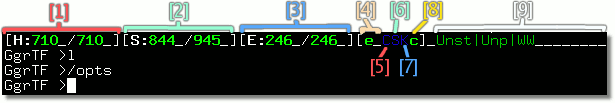
Example of typical basic GgrTF statusline.
-
Current hit points / hit points maximum.
-
Current spell points / spell points maximum.
-
Current endurance points / endurance points maximum.
-
[2 light green characters] Last moved direction.
-
["C"] Ceremony status. (Dark blue = inactive/no ceremony; White = ceremony active)
-
["S"] Spell status. (Dark blue = no spell going; White = spellcasting)
-
["K"] Skill status. (Dark blue = no skill going; White = using a skill)
-
["c"] Camping status. (Light green = ready to camp; Red = camping active/skill ongoing; Yellow = camping not available, or recovering from previous camping.)
-
Currently active prots in short format.
First three elements of the statusbar describe your character's current hit-, spell- and endurance-points. These values are color-coded for better visual clarity. One element shows current value and maximum value, as shown in screenshot below:
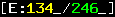
Example of how endurance points are shown. "E:" denotes Endurance, "134" is the current value (colorcoded) and "246" is the maximum endurance your character has.